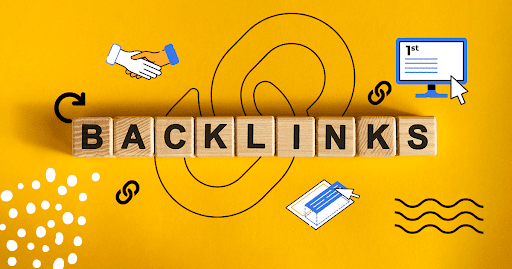Biggest Causes Of Ricoma MT-2003-8S Problems And How To Prevent Them
Introduction
The Ricoma MT-2003-8S embroidery machine is a powerful and versatile tool that allows embroiderers to create stunning and intricate designs with ease. Whether you are a small business owner or an embroidery enthusiast, the MT-2003-8S offers advanced features and capabilities to cater to various creative projects. However, like any complex machinery, the MT-2003-8S may encounter certain issues during its operation that can impact its performance and efficiency. In this blog, we will explore the biggest causes of Ricoma MT-2003-8S problems and provide valuable insights on how to prevent them. By understanding these challenges and implementing preventive measures, you can ensure smooth and uninterrupted embroidery sessions, unlocking the full potential of your Ricoma MT-2003-8S machine.
Section 1: Overview of Ricoma MT-2003-8S Embroidery Machine
The Ricoma MT-2003-8S is a high-speed, multi-head embroidery digitizing machine designed for commercial use. It comes equipped with eight embroidery heads, allowing users to work on multiple designs simultaneously. The MT-2003-8S offers various advanced features, such as automatic thread trimmers, large color touchscreens, and extensive design libraries. With its impressive speed and precision, this embroidery machine is well-suited for businesses seeking to optimize productivity and expand their embroidery capabilities.
Section 2: Common Problems and Their Causes
1. Thread Breakage
Thread breakage is a common issue that can disrupt the embroidery process and affect the final results.
Possible Causes:
- Improper Thread Tension: Incorrect thread tension can cause the thread to break during stitching. It can be too tight or too loose, impacting the smooth flow of the embroidery process.
- Poor Thread Quality: Low-quality or old embroidery threads may be more prone to breakage. Using high-quality threads that match the machine’s specifications is essential.
- Needle Problems: A damaged or incorrect needle can cause thread breakage. Ensure that the needles are sharp, compatible with the thread and fabric, and changed regularly.
2. Bird’s Nesting (Thread Tangling)
Bird’s nesting occurs when the upper and lower threads become tangled, leading to jamming and disruption of the embroidery process.
Possible Causes:
- Improper Thread Tension: Incorrect thread tension can cause the threads to tangle and result in bird’s nesting. Adjust the thread tension as needed in zdigitizing.
- Bobbin Issues: A poorly wound bobbin or incorrect bobbin insertion can contribute to thread tangling. Ensure that the bobbin is wound evenly and inserted correctly into the bobbin case.
- Thread Path Obstructions: Check for any obstructions in the thread path, such as lint or debris, which can lead to thread tangling.
3. Misaligned Designs
Misaligned designs can result in distorted and uneven stitching, affecting the overall quality of the embroidery.
Possible Causes:
- Hooping Errors: Improper hooping of the fabric can cause it to shift during embroidery, leading to misaligned designs.
- Incorrect Design Placement: If the design is not centered correctly in the machine’s software or if the fabric is not positioned accurately in the hoop, misalignment can occur.
Section 3: Preventive Measures for Ricoma MT-2003-8S
1. Regular Maintenance
Regular maintenance is essential to keep your Ricoma MT-2003-8S embroidery machine in top-notch condition.
- Clean the machine regularly to remove dust, lint, and debris from the bobbin case, needle plate, and thread guides.
- Lubricate the machine’s moving parts as per the manufacturer’s recommendations to ensure smooth operation.
2. Proper Thread Tension
Achieving the correct thread tension is crucial for trouble-free embroidery. Take the time to adjust the thread tension for each project, ensuring it is balanced and suitable for the chosen fabric and design.
3. High-Quality Threads and Needles
Using high-quality embroidery threads and needles that match the machine’s specifications is essential to prevent thread breakage and ensure clean stitching.
4. Bobbin Maintenance
- Wind the bobbins evenly and correctly to prevent thread tangling during embroidery.
- Inspect the bobbin case regularly for any lint or debris that may affect its performance. Clean the bobbin case as needed in vector art services.
5. Proper Hooping Technique
Ensure that the fabric is hooped securely and centered to avoid design misalignment and shifting during embroidery.
6. Software Updates
Check for software updates provided by Ricoma to ensure that your embroidery machine is running on the latest version. Software updates often include bug fixes and performance enhancements.
Conclusion
The Ricoma MT-2003-8S embroidery machine is a powerful tool that allows users to create intricate and beautiful designs efficiently. However, encountering problems during embroidery can be frustrating and impact productivity. By understanding the biggest causes of Ricoma MT-2003-8S problems and implementing preventive measures, you can ensure smooth and uninterrupted embroidery sessions, maximizing the potential of your machine.
Regular maintenance, proper thread tension, high-quality threads, and needles are essential for trouble-free embroidery. Additionally, proper hooping technique, correct design placement, and staying up-to-date with software updates will enhance your embroidery experience with the Ricoma MT-2003-8S machine.
With these preventive measures in place, you can confidently embark on your embroidery projects, bringing your creative visions to life with precision and finesse. Unleash your creativity stitch by stitch with the Ricoma MT-2003-8S, and enjoy the rewarding journey of crafting stunning embroidery masterpieces. Happy stitching!