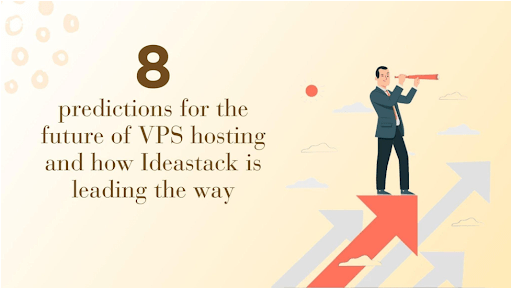What Is VSCO? How Is It Different From Other Photo Editing Apps?
As smartphone cameras have evolved over the years, so have the photo editing apps that accompany them. VSCO is one such app that has gained popularity among both amateur and professional photographers. In this article, we’ll explore what VSCO is, how it differs from other photo editing apps, and what features make it stand out.
Table of Contents
- Introduction
- What is VSCO?
- VSCO vs. Other Photo Editing Apps
- VSCO’s Unique Features
- How to Use VSCO
- VSCO Pricing Plans
- Pros and Cons of VSCO
- Is VSCO Right for You?
- Conclusion
- FAQs
What is VSCO?
VSCO, short for Visual Supply Company, is a photo editing app that is available on both iOS and Android platforms. It was launched in 2012 and has since become a popular tool for editing and enhancing photos. VSCO has a range of features and filters that allow users to adjust exposure, contrast, and color saturation, among other things.
VSCO vs. Other Photo Editing Apps
VSCO is not the only photo editing app available on the market. Some of the other popular apps include Adobe Lightroom, Snapseed, and PicsArt. However, VSCO has a unique approach to photo editing that sets it apart from the rest.
Unlike other apps that focus on adding filters to photos, VSCO emphasizes the importance of creating a unique aesthetic for each user. This is achieved through the use of “presets,” which are sets of adjustments that can be applied to photos to create a specific look or style. VSCO’s presets are designed to mimic the look of film photography, which has a unique and distinct quality that many photographers admire.
VSCO’s Unique Features
In addition to its presets, VSCO has several other features that make it stand out. One of these is its built-in camera, which allows users to take photos directly within the app. The camera has a range of manual controls, such as focus and exposure, that allow users to take more creative and professional-looking photos.
Another unique feature of VSCO is its social platform. Users can create profiles, follow other photographers, and share their work with a wider audience. This makes VSCO not just a photo editing app, but also a community for photographers to connect and share their work.
How to Use VSCO
Using VSCO is fairly straightforward. After downloading the app, users can either take a photo within the app or upload one from their camera roll. From there, they can apply presets, adjust settings, and crop or rotate the photo as desired.
VSCO has a range of free and paid presets available, and users can also create and save their own presets. Once a photo is edited, users can save it to their camera roll or share it on social media.
VSCO Pricing Plans
VSCO offers both free and paid versions of its app. The free version has a limited selection of presets and features, while the paid version, called VSCO X, includes access to all of VSCO’s presets and tools.
VSCO X is available for a monthly or yearly subscription fee, with discounts for students. While the subscription fee may seem steep, it is worth considering for photographers who use VSCO frequently and want access to all of its features.
Pros and Cons of VSCO
Like any app, VSCO has its pros and cons. Some of the pros include its unique presets, built-in camera, and social platform. However, some users may find the subscription fee for VSCO X to be too expensive, especially if they don’t use
all of the app’s features. Additionally, some users may find the interface of the app to be confusing or difficult to navigate.
Is VSCO Right for You?
Whether or not VSCO is right for you depends on your individual needs as a photographer. If you are looking for an app that focuses on creating a unique aesthetic for your photos and offers a range of presets, VSCO may be a good choice. Similarly, if you are looking for a social platform to share your photos and connect with other photographers, VSCO’s social platform may appeal to you.
However, if you are looking for an app with more advanced editing tools or if you do not want to pay a subscription fee, VSCO may not be the best option. Ultimately, the decision to use VSCO will depend on your individual preferences and needs as a photographer.
Conclusion
In conclusion, VSCO is a popular photo editing app that sets itself apart from other apps with its emphasis on creating a unique aesthetic for each user. Its range of presets, built-in camera, and social platform make it a good choice for photographers who want to enhance their photos and connect with other photographers. However, the subscription fee for VSCO X and the app’s interface may be drawbacks for some users.
FAQs
- Is VSCO a free app?
- VSCO offers both free and paid versions of its app. The free version has a limited selection of presets and features, while the paid version, called VSCO X, includes access to all of VSCO’s presets and tools.
- Can I create my own presets in VSCO?
- Yes, VSCO allows users to create and save their own presets in the app.
- How does VSCO’s social platform work?
- VSCO’s social platform allows users to create profiles, follow other photographers, and share their work with a wider audience.
- Can I use VSCO without an internet connection?
- Yes, VSCO can be used without an internet connection to edit and save photos. However, some features, such as sharing photos on social platforms, require an internet connection.
- Is VSCO X worth the subscription fee?
- Whether or not VSCO X is worth the subscription fee depends on your individual needs as a photographer. If you use VSCO frequently and want access to all of its features, the subscription fee may be worth it. However, if you do not use the app often or do not need all of its features, the subscription fee may not be worth it.